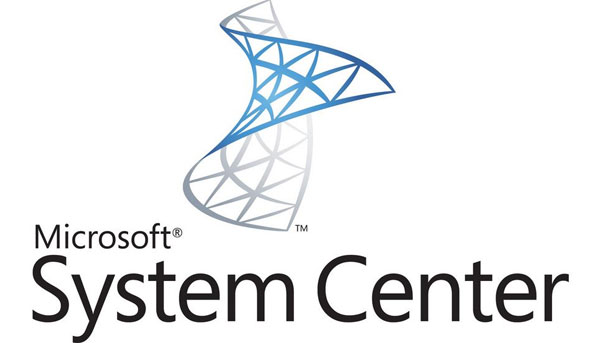
Microsoft System Center Configuration Manager is a Windows product that enables administrators to manage the deployment and security of devices and applications across an enterprise.
SSCM makes it easy to deploy, configure, manage and monitor your virtualized workloads, software defined datacenter and hybrid cloud infrastructure. Enabling a comprehensive datacenter management solution. Support for everything from provisioning the physical and virtual infrastructure to IT process and service management.
Benefits for Organizations
If you have a dedicated IT staff with datacenter administration experience, your organization can use System Center.
- Pool shared resources into a “private cloud” to provide users with IT as a Service that they can self-allocate through a portal.
- Manage hybrid cloud environments that combine public and private cloud applications and services from a centralized interface.
- Standardize and automate datacenter processes to reduce costs and improve service reliability.
Components
Servers to be managed by these System Center components.
Configuration Manager Provides software deployment, distribution, update management, and configuration monitoring throughout an IT infrastructure
Data Protection Manager Enables disk-based data protection and recovery for file and application servers as well as client computers
Endpoint Protection Works with Configuration Manager to provide a single infrastructure for client management and security, including malware detection
Operations Manager Monitors the health of IT services across datacenter and cloud infrastructures
Orchestrator A workflow management tool for automating the creation, monitoring, and deployment of IT resources
Service Manager An integrated platform for automating and adapting your organization’s IT service management best practices
Virtual Machine Manager Enables administration and management of Microsoft and VMware virtual machine guests and virtual machine hosts
Reporting Manager A reporting solution designed to consolidate the data from all the above products to create comprehensive reports
System Center 2016 offers an array of new capabilities across components
| Component | Description | 2016 Highlights |
|---|---|---|
| Virtual Machine Manager | Provision fabric, deploy and manage VMs, and deploy multi-tier apps | |
| Configuration Manager | Configure, patch and update clients & servers. Anti-malware and security | |
| Operations Manager | Monitor physical, virtual and cloud infrastructure and workloads in real-time | |
| Orchestrator and Service Management Automation | Automate management tasks using graphical and scripting tools | |
| Service Manager | IT process management and self-service | |
| Data Protection Management | Backup private clouds, physical machines, clients, and server applications |
Watch the System Center Configuration Manager overview video

